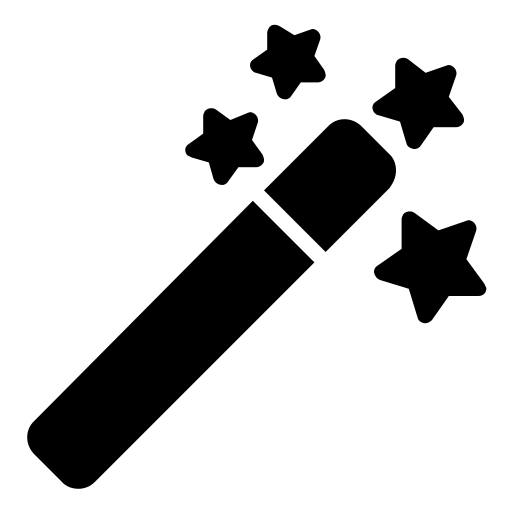ASE Pro uses Freemius for license management, which includes activating the license and detecting development and staging site URLs and excluding them from your license's site limits.
Occasionally, you might encounter some issue trying to activate your license on a production / live site after migrating it from your development / staging site. When that occurs, please try the following steps to fix it:
- Deactivate the license on your production / live site, if you see it activated but unable to see / use the Pro version. You can skip this step if the license is not marked as activated.
- Clear license activation data using the fixer plugin (zip download).
- Reactivate the license.
If this does not solve the issue, please open a support ticket via your account dashboard.