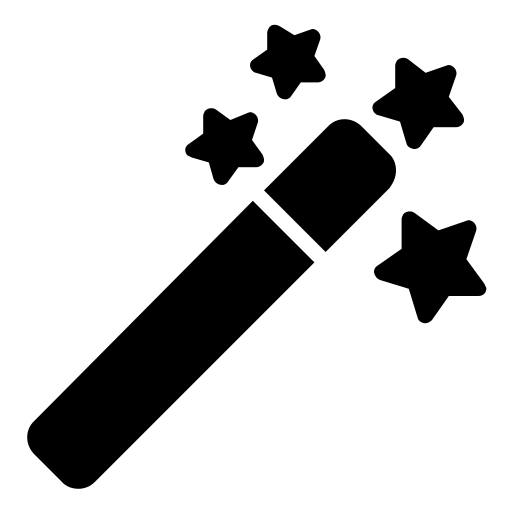Changelog
Admin and Site Enhancements (ASE) v1.0.0 was released on October 17, 2022. Since then, there have been 78 major releases (e.g. 1.1.0 ) and 141 minor releases (e.g. 4.9.1), for a total of 219 releases.
Each major release usually corresponds with the addition of one new module/feature. Each module/feature usually is the equivalent of one (or more) single-purpose plugin. Each minor release usually contain one or more bugfix or improvements to existing modules/features.
Upgrade to ASE Pro. Lifetime Deal (LTD) available.
6.2.6.1 (2023.12.20) - ASE Pro
- [FIXED][PRO] Admin Interface >> Admin Columns Manager: fixed fatal error for sites where the NumberFormatter class is not present. Props to David M. for reporting.
6.2.6 (2023.12.20) - ASE Free and Pro
- [ADDED][Pro] Admin Interface >> Admin Columns Manager: added support for ACF and Meta Box custom fields. This includes ACF repeater and flexible content fields as well as Meta Box cloneable group field.
- [FIXED][Free][Pro] Left-side footer area in wp-admin will no longer be blank. Props to C.J. Ezell for reporting the issue.
- [FIXED][Free] Fixed PHP warning errors around the sponsorship nudge. Props to @banijadev for reporting the issue.
6.2.5 (2023.12.12) - ASE Free and Pro
- [ADDED][Free][Pro] Utilities >> Email Delivery: added the option to bypass SSL certificate verification. While this would be insecure if mail is delivered across the internet, it could help in certain local and/or containerized WordPress scenarios. Props to Thijs E. for suggesting this feature and providing the code snippet for it.
- [IMPROVED][Free][Pro] Log In | Log Out >> Change Login URL: fixed account registration URL going to the /not_found/ 404 page. Improved overall handling of login, registration and password reset flows. Props to @tedocweb for reporting the issue and prompting the improvement.
- [FIXED][Free][Pro] Admin Interface >> Wider Admin Menu: fix for when the admin menu is shown on a block editor screen (non-fullwidth), it would overlap part of the block editor. Props to Adrien R. for reporting the issue and pointing to the CSS fix.
- [FIXED][Free][Pro] Admin Interface >> Enhance List Tables: fixed PHP warning on the media library list view when "Show additional filter(s) for hierarchical, custom taxonomies" is enabled.
6.2.4 (2023.12.08) - ASE Free and Pro
- [IMPROVED][Pro] Security >> Email Address Obfuscator: added custom subject line for the obfuscate shortcode when mailto linking is enabled. Shortcode example added in module description. Props to Paul R. for the suggestion. Also improved mechanism to auto-obfuscate email addresses in post content so it does not interfere with manually added obfuscation shortcode, which contains an email address in it.
- [IMPROVED][Free][Pro] Content Management >> Content Duplication: exclude addition of 'Duplicate' link for WooCommerce products as there's already a native 'Duplicate' link from WooCommerce. Props to Claudio P. for reporting the issue.
- [FIXED][Free][Pro] Log In | Log Out >> Change Login URL: fixed an issue where custom login URL redirects to 404 when the site has WPML configured to apply the directory pattern for the main site language. Props to Marcellus J. for reporting the issue.
- [FIXED][Pro] Optimizations >> Image Upload Control: fixed an issue where if the PNGs being uploaded are 'paletter' images, the resulting WebP files are blank. Props to Marcellus J. for reporting the issue.
- [FIXED][Free][Pro] Admin Interface >> Enhance List Tables: fixed PHP deprecated error, "Constant FILTER_SANITIZE_STRING is deprecated", when "Show additional filter(s) for hierarchical, custom taxonomies" is enabled. Thanks to Alex @justsmilepeople for reporting this.
- [FIXED][Pro] Custom Code >> Code Snippets Manager: fixed PHP warning in WP subfolder installs due to non-dynamic definition of a folder in /wp-content/uploads/, which is used to store snippet files for execution. Props to Phil K. for discovering the issue and suggesting the fix.
6.2.3 (2023.12.07) - ASE Free and Pro
- [ADDED][Pro] Security >> Limit Login Attempts >> IP Whitelist: this should also be useful to unblock a user. Props to Vijayanand V. for the suggestion.
- [ADDED][Pro] Utilities >> Password Protection: added IP whitelisting and bypass via URL parameter. Useful for your team to easily view a dev site or providing easy access to clients when reviewing a dev site. Please see module description for details. Props to Alf O.F. for the suggestion to add IP whitelisting.
- [FIXED][Free][Pro] Disable Components >> Disable Smaller Components >> Disable Emoji Support: fixed PHP fatal error for an edge case where DNS prefetch of emoji URLs does not return a string. Props to @tomhung for reporting and providing the code fix.
- [FIXED][Free][Pro] ASE settings page: fixed an issue where for some screen size, the main settings section is overlapping with the WP side menu. Props to @dvaer for reporting this and also providing the CSS fix for it.
6.2.2.1 (2023.12.05) - ASE Pro
- [IMPROVED][Pro] Utilities >> Maintenance Mode: improve loading of dependencies on media library and color picker assets.
6.2.2 (2023.12.05) - ASE Free and Pro
- [ADDED][Pro] Utilities >> Maintenance Mode: add an option to use an image as the page background. Props to Vijayanand V. for the suggestion. Using a solid color is also possible now. Please expect to see this module improved further in future releases.
- [IMPROVED][PRO] Admin Interface >> Clean Up Admin Bar: changed algorithm to detect newly added admin bar items, e.g. from theme, plugins or snippets, both on the backend and also the frontend. Props to Jan K. for suggesting the improvement and providing tips on how to achieve it.
- [IMPROVED][Pro] Optimizations >> Image Upload Control: transparent PNG will now be converted to transparent WebP. Props to Laurent F. for the suggestion.
- [IMPROVED][Pro] Content Management >> Custom Content Types: added description on where to find links to create CPTs, custom taxonomies and custom field groups, which are under the Settings menu.
- [IMPROVED][Free][Pro] Disable Components >> Disable XML-RPC: improve code to ensure link to xmlrpc script in <head> is properly removed. Props to Dorel Y. for reporting the issue and suggesting a snippet to do that.
- [FIXED][Pro] Missing 'Configure' link in plugin action links on the Pro version, which may make it difficult for users to find the settings page for ASE if they've never used the free version before.
6.2.1 (2023.12.01) - ASE Free and Pro
- [ADDED][Pro] Security >> Obfuscate Email Address: added the option to automatically obfuscate email addresses inside post content. Props to Dorel Y. for the suggestion.
- [IMPROVED][Free][Pro] Content Management >> Content Order: for enabled post types, newly created posts will now be placed at the bottom of the order. This removes the need to manually order after post creation. Props to Bengt R. and Darius for identifying the issue with new posts ordering and suggesting the improvement.
- [IMPROVED][Pro] Admin Interface >> Admin Columns Manager: added Post Parent and Menu Order columns in the Default (columns) section for hierarchical post types or those supporting page attributes.
- [IMPROVED][Pro] Content Management >> Custom Content Types >> Custom Field Groups: tidy up the appearance of TinyMCE toolbar in the WYSIWYG custom field input.
- [IMPROVED][Free][Pro] Disable Components >> Disable Comments: this should be more reliable now with improved application of the comments_array filter hook for post types where comments are being disabled. Props to Dorel Y. for reporting the issue with a theme used on their site.
- [GRAMMAR][Free][Pro] Admin Interface - Enhance List Tables: remove unneeded dots from the end of the list items. Props to Sridhar K. for spotting that.
- [FIXED][Free][Pro] Optimizations >> Heartbeat Control: fixed a PHP Warning when wp-cron.php is triggered. Props to Avi R. and Christian G. for reporting the issue.
- [FIXED][Free][Pro] Admin Interface >> Admin Menu Organizer: certain plugins, e.g. GigPress and MemberPress, has parent menu items that were not able to be organized by the AMO module. This should now be fixed. Props to Nadja V.M. and Dana S. for reporting the issue.
- [FIXED][Pro] Content Management >> Custom Content Types >> Custom Field Groups: fixed a missing JS file error when using the block editor and having a WYSIWYG custom field loaded.
6.2.0 (2023.11.27) - ASE Free and Pro
- [ADDED][Pro] Utilities >> Local User Avatar: New module to enable usage of any image from WordPress Media Library as user avatars. Props to Florian B. for the suggestion.
- [IMPROVED][Free][Pro] Security >> Email Address Obfuscator: improve module description with clearer examples of how to use the shortcode. Props to jh@ for the suggestion.
- [IMPROVED][Pro] Content Management >> Custom Content Types >> Custom Field Groups: image field input will now render the 'medium' size image as a preview in the post edit screen, preventing cropping of images that is better shown uncropped, e.g. brand logo. Props to Simon for providing detailed feedback on this.
- [FIXED][Pro] Admin Interface >> Admin Columns Manager: prevent duplication of WooCommerce taxonomy terms in the product categories and product tags columns. Props to Philippe G. and Florian B. for reporting the issue.
- [FIXED][Free][Pro] Optimizations >> Image Upload Control: fixed an issue where subsequently uploading files with the same filename will result in the last upload overwriting the earlier uploads, i.e. all uploads ended up with the same filename. This includes scenarios when such images are copy-pasted into the block editor. Props to Manu H. reporting the issue in detail and help with ongoing troubleshooting.
- [FIXED][Pro] Optimizations >> Image Upload Control: in some scenarios, the default WebP conversion quality of 82 is not automatically applied upon enabling it. It should now be properly applied. Props to Matija S. for spotting the issue.
6.1.3 (2023.11.23) - ASE Free and Pro
- [ADDED][Pro] Admin Interface >> Hide Admin Bar: added a Pro feature to (also) hide the admin bar on the backend for some user roles, which maybe desirable for certain types of membership sites.
- [IMPROVED][Free][Pro] Utilities >> View Admin as Role: added a floating button to the right-bottom corner of wp-admin pages when viewing as a non-admin user role. In addition to the switcher on the admin bar, this should make it easier to switch back to the administrator role.
- [IMPROVED][Free][Pro] Utilities >> View Admin as Role: add a warning for sites that has Ninja Firewall active to uncheck "Block attempts to gain administrative privileges" when this module is enabled to prevent being locked out of the admin account. Props to C de Groot for reporting the issue and suggesting to add a warning.
- [IMPROVED][Pro] Admin Interface >> Admin Columns Manager: the "Manage Columns" button will now be visible only to administrators. Thanks to Claudio P. for reporting the issue where non-admins can see it and clicking on it produces error messages.
6.1.2 (2023.11.21) - ASE Pro
- [ADDED][Pro] Custom Code >> Code Snippets Manager: added a description field to each code snippet and a column for it in the list view. Props to Simon (and another user whom I can't figure out who, sorry!) for suggesting this.
- [IMPROVED][Pro] Custom Code >> Code Snippets Manager: when Content Order is enabled for code snippets, the 'Order' submenu item will properly be positioned at the end.
- [IMPROVED][Pro] Custom Code >> Code Snippets Manager: reduce FOUC (Flash of Unstyled Content) on the add new & edit screens of code snippets.
- [FIXED][Pro] Admin Interface >> Admin Menu Organizer: fixed an issue where for certain group of submenu items are not shown when this module is enabled and/or when saving changes with the module enabled. For example, this happened with WooCommerce >> Analytics and FakerPress submenu items. Props to @ubuntuproductions for reporting the issue.
6.1.1 (2023.11.17) - ASE Pro
- [FIXED]Pro] Content Management >> Content Order: fixed PHP warning for newly added option to use custom order on the frontend. Props to Thomas B. for reporting.
6.1.0 (2023.11.17) - ASE Free and Pro
- [ADDED][Pro] Content Management >> Content Order: added option to use custom order on frontend query and display of enabled post types. This is done via the pre_get_posts hook for post type archive pages and on secondary queries.
- [ADDED][Pro] Optimizations >> Image Upload Control: you can now set the WebP conversion quality, between 1 to 100. Default has been increased from 80 to 82. Props to Istvan for suggesting the improvement after seeing artifacts on blurry parts of certain images when converted to WebP with the default quality settings.
- [IMPROVED][Pro] Admin Interface >> Admin Columns Manager: newly registered custom taxonomies will now immediately show up in the Admin Columns Manager screen. Previously, you'll need to reset the columns first. Props to Simon for reporting the issue when adding a custom taxonomy with Advanced Custom Fields (ACF), leading to the improvement made.
- [IMPROVED][Free][Pro] Admin Interface >> Admin Menu Organizer: styling of WooCommerce separator has been improved to match the other separators.
- [FIXED][Pro] Admin Interface >> Admin Menu Organizer: fixed a bug where opting to always hide a menu item does not properlly work. Also added special treatment for Yoast SEO menu item that can not be always hidden due to how it is showing a special menu item for editors. Props to Chris for reporting the issue and helping with troubleshooting.
- [FIXED][Free][Pro] Security >> Email Address Obfuscator: further fix for Firefox browser, to correctly show the human-readable email address to site visitors. Props to Mark G. for reporting the issue (again!).
- [FIXED][Free][Pro] Content Management >> Content Duplication: fixed an issue with CSS variables used in the block editor not being properly duplicated, thus breaking the style of the duplicate post. Props to Tim H. for reporting the issue when working with blocks from GenerateBlocks. Props to Sami M. for reporting the issue.
- [FIXED][Pro] Admin Interface >> Admin Columns Manager: fixed an issue where saving changes resulted in an error in the admin-ajax.php call when 5G / 6G firewall rules is enabled in All in One Security plugin. Props to Joko Z. for reporting the issue.
- [FIXED][Pro] Admin Interface >> Hide Admin Notices: fixed an issue where "an unexpected network error has occurred!" notice was shown in the admin notices panel despite no apparent network error occurring. Props to Sebastian A. for reporting this.
- [FIXED][Pro] Custom Code >> Code Snippets Manager: fixed an issue where last modified date time is inaccurate. Props to Greg F. for reporting the issue and helping with troubleshooting.
6.0.8.2 (2023.11.13) - ASE Pro
- [IMPROVED][Pro] Admin Interface >> Admin Columns Manager: Fix issues with Rank Math SEO admin columns. Ensure they are properly manageable with ASE while retaining bulk-editability, and prevent duplicate values from being shown. Props to Benjamin P. for reporting the issue with detail and screenshots.
6.0.8.1 (2023.11.13) - ASE Free and Pro
- [IMPROVED][Pro] Content Management >> Media Categories: frontend CSS previously (also) loaded for public visitors will only be shown to logged-in users when they work with the media library in page builders.
- [IMPROVED][Free][Pro] Content Management >> External Permalinks: completely remove jQuery dependency so it no longer loads on the frontend. Previously the frontend JS was improved to no longer use jQuery, but the dependency was still there. Props to David M. for reporting the issue as he was working on his site using Bricks builder and wanted to optimize page load time.
- [IMPROVED][Pro] Admin Interface >> Admin Columns Manager: Further improvement to the handling of custom columns from plugins, prompted by report from Paul R. of an issue with columns from WooCommerce Product Retailers plugin.
6.0.8 (2023.11.12) - ASE Pro
- [IMPROVED][Pro] Admin Interface >> Admin Columns Manager: Improved handling for custom columns from plugins, e.g. SEO plugins like Yoast SEO, All in One SEO (AIOS), Rank Math SEO and SEOPress. There's now a dedicated "Extra" section on the admin columns management page/UI. There's also a "Reset Columns" button that will allow for restoring columns to the initial state and re-listing available default, extra and custom field columns to choose from. Props to Benjamin P. and Tim for reporting issues with Rank Math and SEOPress which prompted the improvement.
- [FIX][Pro] Admin Interface >> Admin Menu Organizer: Fixed an issue where submenu items could not be re-ordered. Props to Bruze Z. for reporting the issue with WooCommerce Products submenu items.
6.0.7 (2023.11.10) - ASE Free and Pro
- [FIX][Free][Pro] Disable Components >> Disable Smaller Components >> Disable Dashicons CSS and JS: Fix for scenarios where a custom login URL is set with another plugin, e.g. All in One Security (AIOS), and disabling Dashicons will mess up the styling of that login page. Thanks to Aleš for reporting the issue.
- [FIX][Free][Pro] Security >> Obfuscate Author Slugs: Fixed PHP warning "Undefined array key SERVER_ADDR" in certain scenarios where server IP is not detectable via that PHP server global. Thanks to Marco M. for reporting.
- [FIX][Free][Pro] Log In | Log Out >> Change Login URL: Fix for password-protected pages getting redirected to the /not_found/ 404 page even after entering the correct password. Props to @vanektomas and @netzzjd for reporting this.
- [FIX][Free][Pro] Utilities >> Display System Summary: Fixed PHP fatal error when mysqli_connect() fails to connect to the database. Thanks to Diaz X. and Simon for reporting the issue.
- [FIX][Pro] Admin Interface >> Admin Columns Manager: Fixed PHP Warning "non-numeric value encountered". Props to Elon R. for reporting the issue in detail.
6.0.6 (2023.11.05) - ASE Free and Pro
- [ADDED][Pro] Admin Interface >> Admin Columns Manager: Horizontal scrolling on the posts list table is automatically enabled when there are columns using custom width in pixels that have the combined width greater than the width of the list table. This is especially useful for post types with many custom fields and you'd like to show many / most of them in the list table.
- [IMPROVED][Pro] Admin Interface >> Admin Columns Manager: Ensure custom columns are shown correctly in the posts list table after performing Quick Edit on a post. Props to Benjamin P. for reporting the issue.
- [FIXED][Pro] Admin Interface >> Admin Columns Manager: Fixed several PHP Warnings when custom fields have no value assigned yet for a post.
- [FIXED][Free][Pro] Admin Interface >> Hide Admin Notices: Connection error notices were shown immediately after enabling this module, regardless of whether there was an actual connection error. It will now be properly hidden and only shown as needed. Props to Sebastian A. for reporting the issue.
- [FIXED][Pro] Content Management >> Custom Content Types: The WYSIWYG custom field will now correctly insert the media when using the Add Media button/UI.
- [FIXED][Free][Pro] Security >> Email Address Obfuscator: Fixed an issue with Firefox browser not correctly showing the human-readable version of the email. Props to Mark G. for reporting the issue with helpful screenshots.
6.0.5.1 (2023.10.31) - ASE Free and Pro
- [FIXED][Free][Pro] Log In | Log Out >> Change Login URL: Fixed an issue where correct login redirects to /not_found/ after latest changes in v6.0.5. Props to Gustavo F. and Ignacio C. for reporting the issue.
6.0.5 (2023.10.30) - ASE Free and Pro
- [IMPROVED][Free][Pro] Log In | Log Out >> Change Login URL: Redirection of /wp-login.php and /wp-admin/ to the 404 /not_found/ URL works more reliably now. Props to Gustavo F. for reporting the issue where those URLs were not properly redirecting to /not_found/ on his sites and ongoing help with troubleshooting it.
- [FIXED][Pro] Admin Interface >> Admin Menu Organizer: Missing submenu items should now be shown in the admin menu, as well as ASE Pro settings page's sortables. i.e. the module should more reliably show submenu items now. Props to Bruce Z for reporting this for an ACF Pro CPT menu item which had missing submenu items on his site.
- [FIXED][Pro] Content Management >> Custom Content Types: Fixed a PHP Warning error. Props to Sam E.B. for reporting.
6.0.4 (2023.10.26) - ASE Free and Pro
- [IMPROVED][Free] Admin Interface >> Hide Admin Notices: Removed broad-sweeping CSS rules that unintentionally affected notices that were not supposed to be hidden into the admin notices panel. Props to Ingo R. for reporting the issue with MainWP site connection error notice being hidden on page load.
- [IMPROVED][Free] Disable Components >> Disable Smaller Components >> Disable version number: will now only remove version number from static assets in the public view (non-logged-in) of pages. Props to Ingo R for reporting that ACSS auto-BEM feature in Bricks was missing it's button in the structure panel, and was caused by version number being removed from static assets.
- [FIXED][Free][Pro] PHP Deprecation notice in PHP 8.1: which showed up when
nullwas unintentionally passed intopreg_replace()during the rendering of some ASE setting fields. Props to Stewart R. for reporting the issue. - [FIXED][Pro] Admin Interface >> Admin Menu Organizer: now correctly shows all submenu items. Props to Henry R. for reporting an issue where several of Elementor's 'Templates' menu's submenu items gone missing when this module was enabled.
6.0.3 (2023.10.18) - ASE Free and Pro
- [FIXED][Free] Admin Interface >> Hide Admin Notices: Plugin description and update success message will now remain visible after plugin update process is completed on the Plugins listing page.
- [FIXED][Pro] Custom Code >> Code Snippets Manager: CSS fixes for the activate / deactivate / publish / update box on each snippet.
- [FIXED][Free] Utilities >> Display System Summary: CSS fix to ensure system summary is displayed in alignment with other elements in the At a Glance widget
6.0.2 (2023.10.17) - ASE Pro
- [FIXED] Admin Interface >> Admin Columns Manager: Will now render the value of custom fields added using default WordPress UI/metabox for managing custom fields. This is rendered using
get_post_meta(). Props to Upekkha for reporting it.
6.0.1 (2023.10.13) - ASE Pro
- [FIXED] Custom Code >> Code Snippets Manager: PHP Warning: undefined variable. Props to Michael S.P. for reporting it.
- [FIXED] Admin Interface >> Admin Columns Manager: PHP Warning: undefined array key 0. Props to Sam for reporting it.
- [FIXED] Content Management >> Custom Content Types: PHP Deprecation: creation of dynamic properties. Props to Steven for reporting it.
- [FIXED] Optimizations >> Image Upload Control: .jpeg files will now properly be converted to .webp. Props to Julian S for reporting it.
6.0.0 (2023.10.11)
- [ADDED] Log In | Log Out >> Site Identity on Login Page: Use the site icon and URL to replace the default WordPress logo with link to wordpress.org on the login page. Props to @cooper08 and @julians3 for suggesting this along with the code snippet.
- [Pro] The Pro version of ASE is here. Lifetime Deal (LTD) is available. Find out more at wpase.com.
5.8.1 (2023.10.05)
- [FIXED] wp_die error message when updating to v5.8.0. Thanks to @verysiberian for the prompt and detailed report and @wrlkd, @rockwildaz and @amnwtritaly for helping out with troubleshooting.
5.8.0 (2023.10.05)
- [ADDED] Disable Components >> Disable Smaller Components >> Disable version number: You can now hide version number which by default is part of static resource (CSS/JS) URLs in the <head>. Props to @cooper08 for suggesting this along with the code snippet.
- [ADDED] Disable Components >> Disable Smaller Components >> Disable jQuery Migrate: You can now disable the jQuery Migrate script from loading on the frontend. Props to @blueoaks for suggesting this.
- [CHANGED] Admin Interface >> Hide Admin Notices: This is now limited to site admins only. Editors, Authors and other user roles will see notices as usual.
- [FIXED] Admin Interface >> Hide Admin Notices: Notices under each plugin that has an update in the Plugins list page now shows up normally where it was previously missing/hidden when Hide Admin Notices is active. Thanks to @venkeyaccent, @dmdeck and @computerbuddha for reporting this issue here and here.
- [IMPROVED] Admin Interface >> Wider Admin Menu: Now works when wp-admin is in Right-to-Left (RTL) languages. Thanks to @mehdimoradi7172 for reporting the issue.
- [IMPROVED] Log In | Log Out >> Change Login URL: Default lost password URL no longer accessible directly and must now include custom login slug. Props to @banijadev for discovering the issue and reporting it.
- [IMPROVED] Content Management >> Media Replacement: media-replace-frontend.css no longer loads for site visitors. Props to @cvladan for discovering the issue and reporting it.
- [SECURITY] Utilities >> Password Protection: Patched a bypass vulnerability disclosed responsibly by security researcher Abu Hurayra via Patchstack, regarding the authentication cookie. It now uses wp_hash_password() and wp_check_password().
5.7.1 (2023.09.12)
- [FIXED] Disable Components >> Disable Gutenberg: Fixed PHP Warnings. Thanks to @ysintos and @ofmarconi for reporting this issue here and here.
- [FIXED] Custom Code >> Custom Admin / Frontend CSS: Fix for escaped symbols being output on inlined stylesheets. Thanks to @d4niwp for reporting this.
5.7.0 (2023.08.30)
- [NEW] Refreshed UI for ASE admin page. This is largely based off of the UI/X design work generously provided by @rinodeboer. Thanks so much Rino!
- [IMPROVED] Admin Interface >> Hide Admin Notices: Handle additional notices which appears on an admin pages that have been encapsulated inside an additional div, which is sometimes done by plugins that modifies a WP core admin screen.
- [IMPROVED] Refactored admin-page.js, the main js file used to build out ASE's admin page. It's tidier and smaller now.
- [CHANGED] Move Enhance List Table module inside Admin Interface tab and reorganize modules in that tab for better logical grouping / sequencing.
5.6.2 (2023.08.25)
- [FIXED] JS error in admin-page.js. Props to @andyguzman for reporting it.
5.6.1 (2023.08.24)
- [FIXED] Content Management >> Media Replacement: Fixed PHP Warnings. Thanks to Marco for reporting this issue.
- [IMPROVED] Admin Interface >> Hide Admin Notices: Fixed missing commas in JS file to target certain notice divs. Notices no longer 'flash' briefly now before being hidden inside the notices panel. Thanks to @cvladan for suggesting the fix.
5.6.0 (2023.08.14)
- [ADDED] Utilities >> Display System Summary: Show quick summary of the system the site is running on to admins, in the "At a Glance" dashboard widget. This includes the web server software, the PHP version, and the database software. Props to Keith for suggesting this.
- [IMPROVED] Security >> Limit Login Attempts: Improve SQL query for creating the failed logins log table so it is more compatible with a wider range of DB setups.
5.5.2 (2023.08.09)
- [IMPROVED] Disable Components >> Disable Gutenberg: default WP post types (wp_template, wp_template_part, wp_global_styles, wp_navigation) are now removed from the Disable Gutenberg settings.
- [IMPROVED] Admin Interface >> Admin Menu Organizer: when a hidden menu item is selected, i.e. the admin page for it is being viewed, the menu item will now remain visible along with it's sub-menu items. This makes for a better UX overall, reducing back and forth clicks of the "Show All" toggle. Props to @tomhung and @dvaer for suggesting this.
- [IMPROVED] Disable Components >> Disable Feeds: the /feed/ page now will properly return 403 Forbidden response. It was previously showing 500 error when a site is inspected with Sucuri malware and security checker. The code changes for this was produced by ChatGTP via @ofmarconi's prompt as part of his detailed report and investigation on the issue. Thank you!
- In-Kind Sponsorship: If anyone has spare license for GenerateBlocks Pro, Blockstudio, Lazy Blocks, CubeWP and/or WS Form that you'd like to donate to my test site for ASE, please get in touch. Thank you!
5.5.1 (2023.08.07)
- [FIXED] Admin Interface >> Admin Menu Organizer: some plugins register their menu item with a super-late priority, e.g. 10000, so, ASE can not organize them properly. Changes have been made to accommodate such scenario. Props to @gd4web for reporting this in detail.
- [FIXED] Content Management >> Content Order: Fix for PHP errors that appear if a post type has been de-registered while content ordering is still enabled for it in ASE.
- [FIXED] Security >> Limit Login Attempts: Fixed an issue for when 'sql_require_primary_key' is set in the DB, e.g. managed MySQL DB in DigitalOccean, ASE would churn out "Attempt to create or modify table without primary key" error. Props to Greg Mount for reporting this in great detail and suggesting the fix.
- [IMPROVED] Disable Components >> Disable Comments: Add filter to prevent anonymous comment via XML-RPC. Props to @bzosel for reporting an issue with disabling comment that prompted this improvement.
- [NEW MONTHLY SPONSOR] Thank you @maeonian for being a new monthly sponsor at USD 2 / month! ASE is now at 6 of 10 of the monthly sponsors goal. It doesn't take much to sponsor ASE for the time and effort savings you may have gained by using it on your sites. You can be one today!
5.5.0 (2023.08.04)
- [ADDED] Security >> Email Address Obfuscator. Obfuscate email address to prevent spam bots from harvesting them, but make it readable like a regular email address for human visitors. Props to @nassukesso for suggesting this feature.
- [FIXED] In some scenarios, ASE settings page only shows the category tabs while not showing any of the actual modules settings. Props to John B. for reporting this and facilitating troubleshooting. He also kindly provided licenses to premium plugins on my test site, that will help with ASE development and maintenance in the future. If you have spare licenses for
Elementor Pro,Spectra Pro,Bricks,Cwiclyand/orJetEnginethat you'd like to donate to my test site, please get in touch.
5.4.1 (2023.07.31)
- [Fixed] Security >> Limit Login Attempts. Fixed an error on sites with older version of MySQL / MariaDB that caused the failure of DB table creation to be used to log failed login attempts. Props to Ken Sim for reporting this in great detail, which made it much easier to fix. Ken has also kindly became a monthly sponsor of my work. Thanks Ken! I'm now at 5 of my initial goal of getting 10 monthly sponsors. 🙂
- [IMPROVED] Content Management >> Enhance List Tables >> Show featured image column: will now replace the default product thumbnail column on WooCommerce product listing page, and no longer show both columns. Props to @studio84digital for reporting it on the support forum.
5.4.0 (2023.07.25)
- [ADDED] Content Management >> Allow Custom Navigation Menu Items to Open in New Tab. Allow custom navigation menu items to have links that open in new browser tab via target="_blank" attribute. The rel="noopener noreferrer nofollow" attribute will also be added for enhanced security and SEO benefits. Props to @tomhung for suggesting this feature and providing the code snippet to base it upon.
- Checked compatibility with WordPress v6.3 RC1
5.3.2 (2023.07.15)
- [FIXED] Disable Smaller Components >> Disable the generator meta tag: fixed PHP fatal error in some scenarios for PHP v8.0+. Props to @swissspidy for reporting it on Github.
- [IMPROVED] Content Management >> External Permalinks: removed jQuery dependency on the front-end in public.js. Replaced script with pure JS version churn out by ChatGPT which was prompted by Marco M.J. So, yes... first AI usage in ASE code. Pretty cool. 🙂
5.3.1 (2023.07.14)
- [FIXED] Admin Interface >> Disable Dashboard Widgets: fixed PHP warning. Props to @mohobook for reporting it.
- [IMPROVED] Content Management >> Open All External Links in New Tab: will now exclude relative URLs which points to internal URLs from being opened in a new tab. Props to @francismacomber for reporting it.
5.3.0 (2023.07.08)
- [IMPROVED] Utilities >> Email Delivery: You can now send a test email to verify if your custom sender name/email and SMTP configuration work as intended. Props to many users for suggesting this in the support forum here, here, here, here and here.
5.2.11 (2023.07.05)
- [IMPROVED] Utilities >> Password Protection This will now also work on non-HTTPS sites. Props to Sascha for reporting the issue via the contact form at bowo.io and providing great detail about what was done to try and troubleshoot it, and later on found the root cause of the issue, which made fixing the issue much simpler.
5.2.10 (2023.06.30)
- [IMPROVED] Utilities >> Email Delivery Custom sender name / email can now be set and enforced independent of delivery via external SMTP service/account. Props to @lcwilson18 for suggesting it.
5.2.9 (2023.06.27)
- [FIXED] Log In | Log Out >> Redirect After Login will now correctly redirect to an internal wp-admin page, e.g. wp-admin/edit.php?post_type=page (View All Pages). Props to @tomhung for reporting it.
5.2.8 (2023.06.26)
- [IMPROVED] Front-end public.js will only be loaded if relevant modules that use it are enabled. Props to Martin M. for reporting the issue via the contact form at bowo.io and Maxime D. via Facebook message.
5.2.7 (2023.06.26)
- [FIXED] Custom Code: Possible fix for CodeMirror (code editor) JS error caused by jQuery not being explicitly set as a dependency. When this happens, ASE's admin page is rendered blank / useless. Props to @sarah-haruel for reporting it.
- [IMPROVED] Log In | Log Out >> Change Login URL: Improve module description to avoid confusion with renaming the entire /wp-admin/ as opposed to renaming just the login URL. Props to Maz Ziebell for the suggestion.
- [FIXED] Disable Components >> Disable Gutenberg: Fixed PHP warning when saving a CPT post where gutenberg has been disabled. Props to @gregmount for reporting it.
- [ADDED] A dismissible Sponsorship / Rating / Feedback nudge/notice has been added to ASE's admin page (only), which will appear after every 10 consecutive clicks of the "Save changes" button. This is a way to try and gain additional support for ASE's ongoing development and maintenance. I hope you don't mind. 🙂
5.2.6 (2023.06.24)
- [FIXED] Security >> Limit Login Attempts: Fixed PHP warning issue. Props to @tomo55555 for reporting it.
5.2.5 (2023.06.22)
- [FIXED] Utilities >> Password Protection: Fixed the issue that causes the password protection form/page to have no styling after v5.2.4 patch release. Props to @gregmount for reporting it.
5.2.4 (2023.06.21)
- [FIXED] Disable Components >> Disable Dashicons: Fixed PHP warning when executing WP CLI commands. Props to @tomhung for reporting it.
- [RESOLVED] Unable to Save Changes in ASE: This is caused by plugin conflict which happens when WP STAGING - Backup Duplicator & Migration is active. Props to @kilimats for reporting it and to @allbutone for liasing with the developer of WP Staging to fix things on their end.
5.2.3 (2023.06.18)
- [FIXED] Optimizations >> Image Upload Control: fixed a small code error that prevented image resizing from actually happening. Props to @matija80 for reporting it.
- [FIXED] Admin Interface >> Disable Dashboard Widgets: fixed "array offset on value of type bool" error. Props to @grizdev for reporting it.
- [FIXED] Admin Interface >> Wider Admin Menu: fixed an issue where wider admin menu pushed WooCommerce page header content to shift right and be cut-off from the screen. Props to @malaga16 for reporting it.
- [FIXED] Utilities >> Password Protection: fixed PHP Warning. Props to @gregmount for reporting it.
5.2.2 (2023.06.14)
- [FIXED] Security >> Limit Login Attempts: fixed redirection loop that happens when custom login URL is enabled and user has reached the allowed failed login attempts count. Props to @allbutone for reporting it and narrowing down the steps to replicate the issue reliably, which helps with troubleshooting.
5.2.1 (2023.06.13)
- [FIXED] Disable Components >> Disable Comments: Fixed an issue where a JS alert saying "Are you sure you want to do this? The comment changes you made will be lost." popups when trying to update a page / post / post type where commenting has been disabled. Props to @dagaloni for thoroughly reporting it with screenshots and steps to replicate the issue.
- [FIXED] Utilities >> View Admin as Role: Provide a simple and secure method to regain administrator access when something goes wrong while switching to non-administrator role. This occasionally happens when the login session ended and you're being logged out by the system. Instruction on how to regain administrator access has been added to the settings section for the module. Props to @cebuss for thoroughly reporting it and providing a way to regain access via direct changes to the database.
- [SECURITY] Utilities >> View Admin as Role: Make sure only users performing role switching can access the role switcher admin bar menu. This ensures that non-administrator users logging in normally won't see the menu and prevent them from performing role switching.
5.2.0 (2023.06.10)
- [ADDED] Admin Interface >> Wider Admin Menu. Give the admin menu more room to better accommodate wider items. Props to @dvaer and @kilimats for suggesting this.
5.1.0 (2023.06.04)
- [ADDED] Disable Components >> Disable Block-Based Widgets Settings Screen. Restores the classic widgets settings screen when using a classic (non-block) theme. Props to @ruralinfo and @dvaer for suggesting this.
- [FIXED] UTILITIES >> SMTP Email Delivery: fixed an issue where 'from' email is using WP default wordpress@site.com instead of the email defined in module settings. Props to @scarlywebs for reporting it and the continued help in testing.
- [ENHANCED] UTILITIES >> SMTP Email Delivery: added option to force the usage of the FROM name/email defined in module settings. Suggested by @scarlywebs.
- [FIXED] Custom, right-side footer text now only shows on the plugin's main settings page.
5.0.2.4 (2023.06.01)
- [FIXED] Utilities >> SMTP Email Delivery: fixed an issue with encoding / decoding of stored password that prevented proper functioning of this module. Please re-enter your password and save changes.
- [FIXED] Utilities >> Password Protection: fixed an issue with encoding / decoding of stored password that prevented proper functioning of this module. Please re-enter your password and save changes.
5.0.2.3 (2023.05.25)
- [FIXED] Log In | Log Out >> Change Login URL: URLs that start with the custom login slug no longer redirects to the login page. Props to @netzzjd for reporting it.
5.0.2.2 (2023.05.24)
- [FIXED] Log In | Log Out >> Change Login URL: URLs for lost password flow, i.e. password reset flow, are now accessible when this module is enabled. It will no longer redirect to the not_found (404) page. Props to @scarlywebs for reporting it and help with testing all the way.
5.0.2 (2023.05.09)
- [FIXED] Utilities >> View Admin as Role: is now only accessible / usable for administrators.
- [ENHANCE] Admin Interface >> Admin Menu Organizer: improved description and UI for better clarity.
- [POLISH] General code polish to resolve several PHP warnings.
5.0.1 (2023.04.29)
- [FIXED] WordPress Newsboard link in footer showing up on all wp-admin pages. Now will only show up on the plugin's main page.
5.0.0 (2023.04.29)
- [ADDED] Content Management >> Content Order. Enable custom ordering of various content types. Useful for displaying them in the desired order in wp-admin and on the frontend. e.g. projects, services, FAQs, team members, etc.
- [FIXED] Utilities >> Password Protection: Fix PHP Warning error. Props to @cvladan for reporting it.
- [CHANGED] Content Management >> Page and Post Duplication module has been renamed to "Content Duplication".
- [ADDED] Translate link on plugin page's header and in the .org plugin description page. Please consider helping to translate the plugin description (a.k.a. README). There are about 100 strings/sentences in it. This will help expand the reach of Admin and Site Enhancements into people who read/speak your language. Special props to Angelika Reisiger
, General Translation Editor for Deutsch (German) #de_DE, for tackling translation of the plugin description into German and German (formal). - [ADDED] Link to WordPress Newsboard in plugin page's footer. This is another thing I created back in 2014 and is still working to aggregate the latest news, articles, tutorials, podcasts and videos from 100+ WordPress-centric sources.
4.9.3 (2023.04.22)
- [FIXED] Disable Components >> Disable REST API: fix for error when trying to save edits in Gutenberg editor when Disable REST API module is turned on. Props to @alexgraphicd for reporting it.
4.9.2 (2023.04.22)
- [FIXED] Disable Components >> Disable Comments: fix for certain scenarios where comment form is still shown despite commenting being disabled on the post type. Props to @crazyserb for reporting it, providng temporary admin access, as well as screenshots to help with troubleshooting!
4.9.1 (2023.04.19)
- [ENHANCEMENT] Admin Interface >> Hide Admin Notices. LearnDash pages was showing up notices below header. This fix will now move them into the hidden, toggleable notices panel.
4.9.0 (2023.04.16)
- [ENHANCEMENT] Content Management >> External Permalinks. The rel="noopener noreferrer nofollow" attribute will now be added to external permalinks for enhanced security and SEO benefits.
- [ADDED] Content Management >> Open All External Links in New Tab. Force all links to external sites to open in new browser tab via target="_blank" attribute. The rel="noopener noreferrer nofollow" attribute will also be added for enhanced security and SEO benefits.
4.8.3 (2023.04.15)
- [FIXED] Content Management >> Content Duplication: fixed isses when duplicating pages built with Oxygen and Bricks builder. May also solve similar issues with other page builders. Please try this on your page builder installation and report in the forum if you're still experiencing issues.
4.8.2 (2023.04.03)
- [FIXED] Admin Interface >> Admin Menu Organizer: fix for some menu items missing / being hidden in the menu item sortables. Props to @chrisplaneta for reporting.
4.8.1 (2023.04.03)
- [FIXED] Admin Interface >> Hide Admin Notices: now hides notices on some plugins' pages where an extra div exist above the notice divs.
- [FIXED] Log In | Log Out >> Change Login URL: fix an issue where sometimes successful login would redirect to /not_found/ URL.
- [ENHANCEMENT] Content Management >> Media Replacement: added browser cache busting via jQuery to ensure the new image is shown on the media/attachment edit page after performing replacement. Elsewhere on wp-admin and on the front end, a hard reload is still needed to flush out browser cache for the old image.
4.8.0 (2023.04.02)
- [ADDED] Utilities >> Multiple User Roles: Enable assignment of multiple roles during user account creation and editing. This maybe useful for working with roles not defined in WordPress core, e.g. from e-commerce or LMS plugins.
4.7.4 (2023.03.05)
- [ADDED] Content Management >> Enhance List Tables >> Show ID in Action Rows: on the list tables for pages, all post types, all taxonomies, media, users and comments. Props to @cvladan for the feature suggestion.
4.7.3 (2023.03.03)
- [FIXED] Optimizations >> Image Upload Control: "Unexpected response" error in the media uploader when uploading non-JPG files.
4.7.2 (2023.02.25)
- [FIXED] Disable Components >> Disable Smaller Components >> Disable Emojis now properly disables emojis in admin pages.
4.7.1 (2023.02.24)
- [CHANGED] Utilities >> Maintenance Mode. When maintenance mode is enabled, an admin bar icon is shown as an indicator.
- [CHANGED] Utilities >> Password Protection. Change background color of admin bar status icon from green to red, to better indicate that the site is (currently) inaccessible to the general public.
4.7.0 (2023.02.24)
- [ADDED] Utilities >> Maintenance Mode. Show a customizable maintenance page on the frontend while performing a brief maintenance to your site. Logged-in administrators can still view the site as usual.
- [CHANGED] Disable Components >> Disable Smaller Components >> Disable Dashicons CSS and JS now excludes the login page. This ensures the login page CSS styles is correctly loaded.
- [CHANGED] Utilities >> SMTP Email Delivery. Slight improvement to copy/description for improved clarity.
4.6.0 (2023.02.22)
- [ADDED] Utilities >> SMTP Email Delivery. Use external SMTP service to ensure notification and transactional emails from your site are being delivered to inboxes.
4.5.0 (2023.02.17)
- [ADDED] Admin Interface >> Clean Up Admin Bar >> Remove the Help tab and drawer.
- [ADDED] Disable Components >> Disable Smaller Components. Prevent smaller components from running or loading. Make the site more secure and load slightly faster. This includes disabling the generator <meta> tag, the Windows Live Writer (WLW) manifest <link> tag, the Really Simple Discovery (RSD) <link> tag and the WordPress shortlink <link> tag in <head>, as well as disabling dashicons CSS and JS files for site visitors, and emoji support for pages, posts and custom post types.
4.4.0 (2023.02.05)
- [ADDED] Custom Code >> Custom Body Class. Add custom <body> class(es) on the singular view of some or all public post types. Compatible with classes already added using Custom Body Class plugin.
4.3.1 (2023.02.05)
- [CHANGED] Content Management >> Media Replace option is no longer shown on the grid view of the media library. It will only show up on the attachment edit page which can be reached from both the list view via "Edit or Replace Media" link and the grid view media frame's "Edit more details" link.
4.3.0 (2023.01.30)
- [ADDED] Optimizations >> Image Upload Control. Resize newly uploaded, large images to a smaller dimension and delete originally uploaded files. BMPs and non-transparent PNGs will be converted to JPGs and resized.
- [CHANGED] Revisions Control is now under the Optimizations category.
- [CHANGED] View Admin as Role is now under the Utilities category.
- [CHANGED] Improve title of features to be shorter and more consistent across categories.
4.2.2 (2023.01.24)
- [FIXED] Admin Interface >> Disable Dashboard Widgets. Fixed a fatal error issue when there's a widget with priority 'high'. Props to @samirhp for reporting it.
4.2.1 (2023.01.23)
- [FIXED] Admin Interface >> Disable Dashboard Widgets. Fixed missing dashboard widgets list when first trying to activate the feature. Also fixes PHP fatal error when trying to view the dashboard when the feature is activated under such scenario. Props to @samirhp for reporting it.
4.2.0 (2023.01.23)
- [ADDED] Admin Interface >> Disable Dashboard Widgets. Clean up and speed up the dashboard by completely disabling some or all widgets. Disabled widgets won't load any assets nor show up under Screen Options.
4.1.0 (2023.01.16)
- [ADDED] Utilities >> Enable Password Protection. Password-protect the entire site to hide the content from public view and search engine bots / crawlers. Logged-in administrators can still access normally.
4.0.1 (2023.01.12)
- [FIXED] Content Management >> Enable SVG Upload: Fixed a bug where uploaded, non-SVG media files does not have metadata generated when Enable SVG Upload is enabled.
4.0.0 (2023.01.04)
- [ADDED] Disable Components >> Disable All Updates. Completely disable core, theme and plugin updates and auto-updates. Will also disable update checks, notices and emails.
3.9.2 (2023.01.03)
- [FIXED] Custom Code >> Manage robots.txt. Fixed "Undefined variable" issue reported by kwbrayton. Also make this feature work on scenarios where an actual robots.txt file exists, not just the virtual one created by default, by WordPress. In such case, the robots.txt file will be renamed to robots_txt_backup_{timestamp}.txt when this feature is enabled. Vice versa, when the feature is disabled, the backup file will be renamed back to robots.txt, so it will be in use again as it were.